What is it?
Have you ever asked your phone a question? Something like, “Hey Siri, what is the temperature?” or “Hey Google, find a coffee shop near me.” If so, you have used your phone’s voice recognition feature! Voice recognition is a tool where your phone’s microphone turns on and listens to what you are saying so it can respond to you with an answer. Different brands of phones have different “virtual assistants” and settings when it comes to voice recognition.
Is my smartphone listening to me?
Many people wonder if their phone is listening to them. They may be talking about a product with a friend and next thing they know an ad for that product is showing up on their phone. While there isn’t an easy yes or no answer to that question, we can explain the instances where your phone does pick up what you’re saying and how you can adjust these settings if you don’t want them activated.

iPhone Voice Recognition:
Your iphone is designed to only listen to you when you ask it to do so. Below are the ways that Siri can be activated:
- Listen for “Hey Siri” – This allows your phone’s microphone to listen for the phrase “Hey Siri” so it can listen to you and respond to your question.
- Press Side Button for Siri – Siri will be activated if you press and hold your side button and will then listen for your question.
- Allow Siri When Locked – This setting gives you the option to allow Siri to be activated even when the phone is locked.

Each option can be either toggled on or off depending on which voice recognition settings you prefer.
Google Voice Recognition:
Google Pixel and Android phones have a “Hey Google & Voice Match” feature. Similar to the iPhone, if these features are turned on, your phone will listen when the phrase “Hey Google” is said so the phone can reply to you. Again, this feature can be toggled on or off depending on which settings you prefer.
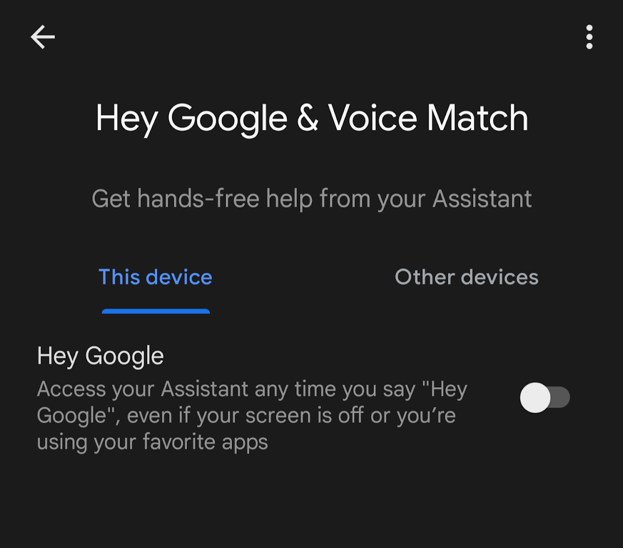
While voice recognition features have their pros and cons, it is important to have information about what your phone is capable of doing and what your options are when it comes to adjusting these settings. Try adjusting the settings for yourself and see if your ad experience changes!
